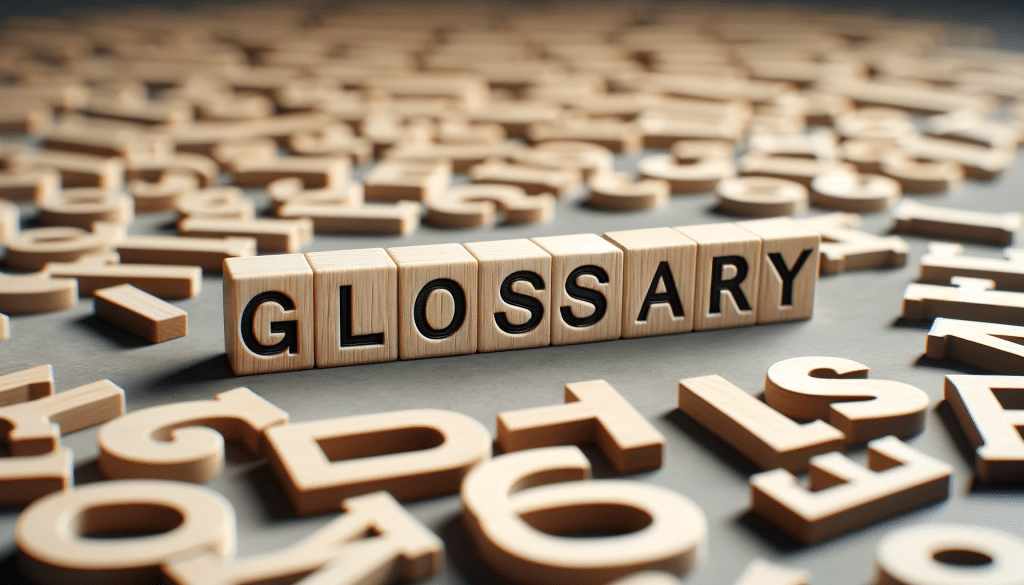
The SEO Transformation Journey: Unleashing the Power of Glossary Pages
In the dynamic world of digital marketing, Search Engine Optimization (SEO) stands as a cornerstone, pivotal in steering websites towards success. Amidst the myriad strategies employed to bolster SEO, glossary pages emerge as a hidden gem, often underestimated in their potential to elevate a website’s search engine ranking. Let’s embark on an explorative journey, unveiling how a well-crafted glossary page can transform your website’s SEO from an unnoticed entity to a formidable presence in the digital realm.
Understanding Glossary Pages in SEO:
The Essence of Glossary Pages
A glossary page is more than just a list of terms and definitions; it’s a pivotal resource for educating your audience, enhancing user experience, and improving your website’s SEO. It is a centralized knowledge hub, offering clear and concise explanations of industry-specific terminology, concepts, and jargon. This not only aids in comprehension for your audience but also establishes your site as an authoritative source in your field.
Educational Value and Audience Engagement
- Empowering Users with Knowledge
Glossary pages empower users by demystifying complex terms and concepts. This educational aspect is crucial, especially in industries laden with specialized jargon. This valuable resource fosters a deeper connection with your audience, encouraging repeat visits and prolonged engagement. - Enhancing Content Comprehensibility
For websites with technical or specialized content, a glossary can be a game-changer in making the material more accessible and understandable to a broader audience. This inclusivity improves user satisfaction and broadens your site’s appeal.
SEO Advantages of Glossary Pages
- Keyword Rich Content
Glossaries are inherently rich in keywords, particularly long-tail keywords, which are crucial for SEO. Incorporating these terms into your glossary improves your site’s visibility and ranking for niche-specific searches. - Improving Site Structure and Internal Linking
A well-organized glossary enhances your website’s structure. It provides numerous opportunities for internal linking, a key factor in SEO. Linking to glossary terms from blog posts or service pages not only aids in SEO but also enhances the user experience by providing easy access to definitions. - Reducing Bounce Rates
A comprehensive glossary can significantly reduce bounce rates. Users who find the information they need are more likely to stay longer on your site, exploring other content, which signals to search engines that your site provides valuable information.
Building Authority and Trust
- Establishing Expertise
A thorough and well-researched glossary reflects your expertise and commitment to your field. This helps build trust with your audience and establish your brand as a thought leader. - Enhancing Credibility with Search Engines
Search engines favor websites that provide explicit, accurate, and valuable content. A glossary page filled with well-written, informative definitions can improve your site’s credibility in the eyes of search engines, leading to better rankings.
User Experience and Accessibility
- Designing for Accessibility
A glossary should be designed with accessibility in mind, ensuring that it is usable by people with disabilities. This includes considerations for screen readers, keyboard navigation, and clear, legible fonts. - Multilingual and Multicultural Considerations
Offering your glossary in multiple languages can be a significant advantage for global audiences. This caters to a broader audience and reflects cultural sensitivity and inclusivity.
Why Glossaries Matter in SEO
The essence of glossary pages lies in their ability to educate, engage, and enhance user experience and SEO performance. Focusing on these aspects makes a glossary page a powerful tool in your website’s arsenal, contributing significantly to your online presence and authority.
The significance of glossary pages in SEO cannot be overstated. They are powerhouses for keyword optimization, allowing the seamless integration of primary and long-tail keywords that users frequently search for. This keyword integration is pivotal in enhancing a website’s relevance and visibility in search engine results pages. Moreover, glossaries enrich the user experience, offering a trove of information at the user’s fingertips. This enhancement in user experience is directly correlated with improved SEO rankings, as search engines favor web pages that provide value and ease of navigation to their users.
Starting from Scratch: Building Your Glossary
Laying the Foundations
Embarking on creating a glossary page begins with clearly understanding your audience and their informational needs. Identifying the terms that resonate with your audience’s search behavior is crucial. This involves meticulous research to pinpoint keywords that are not only relevant but also have the potential to drive traffic to your site.
The 15 Steps to a Successful Glossary
Creating a thriving glossary section is an art that requires adherence to specific steps. These steps encompass a range of strategies, from keyword research and content creation to technical SEO and user experience design. Each step is a building block in constructing a glossary page that serves as an informational hub and catalyzes enhanced SEO performance.
- Identify Your Audience: Understand your audience and what they are searching for. Tailor your glossary to meet their specific needs and interests.
- Conduct Thorough Keyword Research: Use SEO tools to find relevant keywords, including long-tail phrases. Focus on search terms your audience is likely to search for.
- Choose Relevant Terms: Select terms relevant to your industry and audience. Prioritize terms that are commonly misunderstood or frequently searched.
- Write Clear and Concise Definitions: Craft definitions that are easy to understand. Avoid jargon and explain concepts in layman’s terms.
- Incorporate Keywords Naturally: Integrate your chosen keywords into the glossary entries naturally. Avoid forced or excessive use of keywords.
- Optimize for Search Intent: Ensure your glossary aligns with your audience’s search intent. Provide comprehensive and relevant information for each term.
- Create a User-Friendly Layout: Design a layout that is easy to navigate. Use alphabetical ordering, search functionality, and clear headings.
- Ensure Mobile Responsiveness: Optimize your glossary for mobile devices. Ensure it is accessible and readable on all screen sizes.
- Implement Internal Linking: Link glossary terms to relevant content within your site. This enhances user experience and aids in site navigation.
- Regularly Update the Glossary: Keep your glossary current by regularly adding new terms and updating existing definitions.
- Use Multimedia Elements: Enhance definitions with images, videos, or diagrams where appropriate. This can aid understanding and engagement.
- Promote Your Glossary: Use social media, email newsletters, and other channels to promote your glossary and drive traffic.
- Monitor User Engagement: Track how users interact with your glossary using analytics tools. Look at metrics like page views, time on page, and bounce rate.
- Gather User Feedback: Encourage feedback from your audience. Use surveys or comment sections to gather insights and suggestions.
- Continuously Optimize for SEO: Regularly review and update your glossary for SEO. Keep abreast of changing algorithms and adjust your strategy accordingly.
Each step plays a crucial role in creating a successful glossary page. From understanding your audience and conducting keyword research to writing clear definitions and optimizing for mobile, every aspect contributes to the glossary’s effectiveness as an SEO tool. Regular updates, user engagement monitoring, and continuous SEO optimization ensure that your glossary remains a valuable and relevant resource.
Ideal Structure and Organization of a Glossary Page
Alphabetical Index and Navigation
The backbone of an effective glossary page is its structure. An alphabetical index is paramount, providing a clear and logical framework for website visitors to navigate. This index, coupled with anchor links for each letter, facilitates ease of access, allowing users to jump directly to the section of interest. Such a structure is not only user-friendly but also favored by search engines, as it enhances the overall readability and navigability of the page.
Alphabetical Index and Navigation: Exploring Different Taxonomies
- Single Page Glossary
All terms are listed on one comprehensive page, often with anchor links allowing users to jump to specific letters. This format is user-friendly for smaller glossaries but can become overwhelming for larger ones. - Alphabet Grouped Pages
Here, terms are grouped under individual alphabet letters, each with a dedicated page. This approach reduces page length and improves navigation for more extensive glossaries. - Individual Pages for Each Term
In this taxonomy, each glossary term has its own page. This is ideal for SEO as it allows for more in-depth content per term and better keyword optimization. It also facilitates linking to specific definitions from other content.
Search Functionality and User Accessibility
Incorporating a search bar is a critical feature, enabling users to locate specific terms swiftly. This functionality is particularly beneficial for extensive glossaries, ensuring users can find the necessary information without scrolling or navigation. Additionally, ensuring that the glossary is responsive and accessible across various mobile devices is essential in today’s digital landscape, where mobile usage predominates.
Leveraging Glossary Pages with Data Schema
- Using Schema.org Templates
Implementing structured data using Schema.org templates can significantly enhance a glossary’s SEO. Structured data helps search engines understand the content and context of your glossary pages, potentially leading to richer search results. - Appropriate Schema for a Glossary
The most suitable schema for a glossary page would be the “ItemList” schema. This schema allows you to mark up a list of items, which would be the list of terms and definitions in the case of a glossary. For individual term pages, the “Definition” schema can specifically mark up each term and its corresponding definition. - Benefits of Using Schema
By using structured data, you can enhance the visibility of your glossary in search results, potentially leading to features like rich snippets. This not only improves click-through rates but also positions your glossary as a credible and authoritative source of information.

Keyword Strategy: The Core of Your Glossary’s SEO Power
Harnessing the Right Keywords
The selection of keywords for your glossary page is a strategic endeavor. It involves delving into keyword research tools to unearth terms that are relevant to your industry and have a high search volume. Integrating these keywords into your glossary entries must be natural and contextually appropriate, avoiding the pitfalls of keyword stuffing which can detract from the user experience and harm SEO.
Balancing User Intent and SEO Needs
Understanding user intent is crucial in crafting glossary entries. The content should align with what users seek when they type in a specific term. This alignment ensures that the glossary page attracts traffic and retains users by providing them with the information they seek. It’s a delicate balance between catering to the user’s informational needs and optimizing for search engines, a balance that, when struck, can significantly boost a website’s SEO performance.
Crafting High-Quality, Relevant Content
The Art of Writing Glossary Entries
Writing glossary entries is an exercise in clarity and conciseness. Each entry should be comprehensive enough to provide a thorough understanding of the term yet concise enough to maintain the reader’s engagement. Simple, jargon-free language is critical to making the content accessible to a broader audience. This approach not only enhances user experience but also positions your website as a reliable and authoritative source of information.
Engagement and Information Value
The value of a glossary entry lies in its ability to engage and inform. Incorporating examples, analogies, or multimedia elements can enrich the content, making it more relatable and accessible. Such enriched content captivates the user and encourages longer dwell times on the page, a factor that search engines consider when ranking websites.
Consistency and Regular Updates
Maintaining a consistent tone and style across all glossary entries is crucial in presenting a professional and cohesive resource. Regular updates to the glossary ensure that the information remains current and relevant, catering to the evolving needs of your audience. This practice of continual refinement and expansion of the glossary content is a testament to your commitment to providing value, which is rewarded by both users and search engines alike.
Mastering Internal Linking and Site Structure
Strategic Internal Linking
Internal linking within glossary pages is a powerful SEO tactic. You create a network of interlinked pages by linking terms to relevant content within your site, enhancing the user’s journey through your website. This interconnectivity improves the user experience and aids search engines in crawling and understanding the site’s content, thereby boosting SEO.
Internal linking within a glossary page is not just a navigational tool; it’s a strategic element that significantly impacts SEO and user experience. You create a user-friendly and search-engine-optimized information network by linking glossary terms to relevant content on your site.
Enhancing SEO with Internal Links
- Boosting Page Authority
Each internal link passes link equity within your site, distributing authority among your pages. This can enhance the ranking potential of each linked page, including your glossary entries. - Improving Crawl Efficiency
Strategic internal linking helps search engine crawlers navigate your site more effectively. A well-linked glossary can serve as a roadmap, guiding crawlers to index your content comprehensively. - Keyword Optimization
Using relevant anchor text for internal links can reinforce the keyword relevance of both the linking and linked pages. This is particularly effective when relating glossary terms to related content.
Enhancing User Experience Through Internal Linking
- Ease of Navigation
Internal links provide users with accessible pathways to explore related topics and content. This enriches the user experience and encourages extended site visits and deeper engagement. - Contextual Understanding
Linking to glossary terms from blog posts or service pages helps users understand complex concepts without leaving the page. This contextual support is invaluable for user comprehension and satisfaction.
Best Practices for Internal Linking in Glossaries
- Use Descriptive Anchor Text
The anchor text for internal links should be descriptive and relevant. Avoid generic phrases like “click here,” opting for specific terms that reflect the linked content. - Balance Quantity and Quality
While having many internal links is essential, quality should not be sacrificed for quantity. Overlinking can overwhelm users and dilute link equity. - Link to High-Value Pages
Prioritize linking to pages that provide significant value or are crucial to your SEO strategy. This includes cornerstone content, popular articles, or pages you’re looking to boost in search rankings. - Regularly Review and Update Links
As your site evolves, regularly review and update your internal links. This ensures that relations remain relevant and that new content is integrated into your linking strategy.

Glossaries for Off-Site SEO and Topical Authority
The Power of Click-Bait and Backlinks
- Attracting Quality Backlinks
A comprehensive, well-organized glossary is a valuable resource that can attract backlinks from other websites. These backlinks are crucial for off-site SEO, as they signal to search engines that your content is authoritative and valuable, improving your site’s overall ranking. - Creating Shareable Content
Glossaries with unique, in-depth explanations can become go-to resources within your industry. This shareability factor increases the likelihood of your content being referenced and linked to by other sites, including forums, blogs, and educational platforms. - Enhancing Brand Visibility
Each backlink contributes to SEO and enhances your brand’s visibility. This increased exposure can lead to more organic traffic, further backlinks, and higher brand recognition.
Building Topical Authority Through Glossaries
- Establishing Subject Matter Expertise
A detailed glossary demonstrates your expertise in a particular field. By covering a wide range of terms and concepts related to your industry, you position your brand as a knowledgeable and reliable source of information. - Improving Semantic Relevance
Search engines use semantic analysis to understand the context and relevance of web pages. A glossary rich in industry-specific terms and definitions enhances the semantic relevance of your site, aligning it closely with your core topics. - Consistency in Content Quality
Consistently high-quality glossary entries reinforce your site’s reputation for providing valuable information. This consistency is vital in building and maintaining topical authority.
Enhancing Site Architecture
A well-structured glossary page contributes significantly to the overall architecture of your website. It acts as a hub, linking to and from various pages, thus distributing page authority and relevance throughout the site. This distribution of link equity is a critical factor in SEO, as it helps elevate the prominence of your website in search engine rankings.
Design and User Experience: Making Your Glossary Accessible and Engaging
Prioritizing User-Friendly Design
The design of your glossary page should prioritize user experience. This means creating an intuitive, visually appealing layout and easy to navigate. Employing a clean, uncluttered structure with readable fonts and a harmonious color scheme can significantly enhance the user’s interaction with the page. Remember, the more user-friendly your glossary page is, the longer site visitors will likely stay, positively impacting your SEO.
Optimizing for Mobile and Accessibility
In today’s digital era, mobile optimization is not just a recommendation; it’s a necessity. A mobile-responsive glossary page ensures that users on smartphones and tablets have a seamless experience, which is crucial given the increasing prevalence of mobile web browsing. Additionally, providing your glossary is accessible to all users, including those with disabilities, is a best practice for inclusivity and expands your audience reach, further bolstering your SEO efforts.
Interactive Elements and Visual Aids
Incorporating interactive elements like clickable definitions, expandable content, or multimedia aids like images and videos can transform your glossary from a static list of terms to an engaging, dynamic resource. These elements make the glossary more exciting and aid in comprehension, providing a richer user experience that search engines value.
The Dos and Don’ts of Creating a Glossary Page
Embracing Best Practices
When it comes to creating an effective glossary page, there are certain best practices you should embrace. Do focus on creating content that is both informative and easy to understand. Ensure your glossary is regularly updated with new terms and revised definitions. Optimize your glossary for search engines by using relevant keywords and ensuring each term has a unique URL.
Avoiding Common Pitfalls
Conversely, there are pitfalls you should avoid. Please don’t neglect the importance of internal linking within your glossary, as it can significantly enhance the user experience and SEO. Don’t forget to make your glossary mobile-friendly and accessible to all users. And don’t overlook the importance of tracking the performance of your glossary page through analytics, as this data can provide valuable insights for further optimization.
Tracking Success: Analytics and SEO Performance
Utilizing Analytics Tools
To truly understand the impact of your glossary page on your website’s SEO, it’s essential to utilize analytics tools like Google Analytics. These tools can provide insights into how users interact with your glossary, such as which terms are most frequently viewed, how long users stay on the page, and the bounce rate. This data is invaluable in assessing the effectiveness of your glossary and identifying areas for improvement.
Making Data-Driven Decisions
Based on the insights gathered from analytics, you can make informed decisions to enhance your glossary’s performance. This might involve adjusting the layout for better user engagement, refining the content for clarity, or expanding the glossary to include more terms. Remember, the goal is to create a resource that not only ranks well in search engines but also genuinely meets the needs of your audience.
Real-World Examples: Glossary Pages That Made an SEO Difference
SEMrush Glossary: A Comprehensive SEO Resource
- The SEMrush Glossary is an exemplary model of how a glossary can be a powerhouse for SEO. It offers in-depth explanations of digital marketing and SEO terms, effectively incorporating relevant keywords to improve search rankings and drive traffic.
HubSpot’s Glossary: Simplifying Complex Concepts
- HubSpot has created multiple glossaries, each targeting different aspects of their business. The HubSpot Glossary, Business Glossary, Website Glossary, and Sales Terms Glossary all stand out for their user-friendly explanations, helping to demystify marketing and sales concepts while enhancing SEO through strategic keyword usage.
Zoho’s Targeted Glossaries
- Zoho offers specialized glossaries for different products. The Zoho CRM Glossary focuses on customer relationship management terms, while the Zoho Desk Glossary provides insights into customer service and support terms. These glossaries target niche audiences effectively, contributing to Zoho’s SEO by capturing specific search queries.
Salesforce Help Glossary: Building Authority
- The Salesforce Help Glossary is a comprehensive resource that covers a wide range of CRM-related terms. It educates users and establishes Salesforce as an authority in the CRM domain, enhancing its SEO through authoritative and detailed content.
SugarCRM Glossary: Specialized CRM Terms
- SugarCRM’s Glossary is another excellent example of a niche-focused glossary. It provides clear and concise definitions of terms related to customer relationship management, catering to a specific audience, and contributing to the site’s SEO through targeted keyword optimization.
Analyzing Key Success Factors
What makes these glossary pages successful? A common thread is their focus on high-quality, relevant content that is regularly updated. They also excel in user experience, with intuitive navigation, mobile responsiveness, and engaging design elements. These case studies demonstrate how a strategic approach to glossary pages can yield substantial SEO benefits.
Each of these glossaries demonstrates the effectiveness of well-crafted, content-rich glossary pages in enhancing SEO. They serve as valuable educational resources for their respective audiences, driving organic traffic and improving search engine rankings. These companies have successfully leveraged their glossary pages as powerful tools in their SEO strategies by focusing on quality content, user-friendly design, and strategic keyword integration.
Embarking on Your SEO Hero’s Journey
Summarizing the Path to Success
As we conclude this comprehensive exploration of glossary pages and their impact on SEO, it’s clear that these resources are more than just informational hubs. They are potent tools in the arsenal of SEO and content strategies, capable of transforming your website’s visibility and user engagement. By adhering to the best practices outlined, focusing on quality content, and continuously optimizing based on analytics, your glossary page can become a cornerstone of your website’s SEO success.
The Call to Action
Now is the time to take the first step on your journey from zero to hero in SEO. Begin by assessing your current content, identifying the need for a glossary page, and meticulously planning its implementation. Remember, the journey of a thousand miles begins with a single step, and in the context of SEO, that action recognizes the untapped potential of a well-crafted glossary page.
Inspiring Future Endeavors
As you embark on this journey, remember that SEO is an ever-evolving field. Stay informed about the latest trends and best practices, and be prepared to adapt your strategies accordingly. Like your website, your glossary page is a living entity requiring ongoing attention and refinement. Embrace this journey with enthusiasm and commitment, and watch as your website transforms into an SEO powerhouse.
Top 10 Questions about “Glossary Pages and SEO”
Q: What is a glossary page, and how does it benefit SEO?
A glossary page is a website section that lists and explains industry-specific terms and phrases. It benefits SEO by providing rich, keyword-focused content that can improve search engine rankings and attract organic traffic.
Q: How do keywords in a glossary page improve SEO?
Keywords in a glossary page help search engines understand the content and context of your site. By targeting specific, often long-tail keywords, a glossary can rank for those terms, driving targeted traffic to your site.
Q: Can a glossary page help in link building?
Yes, a well-crafted glossary page can attract backlinks from other websites, as it’s seen as a valuable resource. These backlinks are crucial for off-site SEO, enhancing the site’s authority and search rankings.
Q: Should each glossary term have its own page?
It depends on the depth of content for each term. If a term warrants a detailed explanation, having a dedicated page can benefit SEO. Grouping terms on a single page or alphabetically can be more user-friendly for shorter definitions.
Q: How does internal linking within a glossary page aid SEO?
Internal linking helps distribute page authority throughout your site and keeps users engaged longer. Linking glossary terms to relevant content on your site enhances user experience and can improve the SEO performance of both the glossary and related pages.
Q: What role does a glossary page play in building topical authority?
A comprehensive glossary establishes your expertise in a specific field, signaling to search engines that your site is a credible source of information on those topics, thereby enhancing your topical authority.
Q: How important is the layout and design of a glossary page for SEO?
The layout and design are crucial for user experience. A well-organized glossary that’s easy to navigate and read encourages more extended site visits and interaction, which are positive signals to search engines.
Q: Can a glossary page improve site engagement metrics?
Yes, a glossary page can significantly improve engagement metrics like time on site and page views, as users often spend time reading and navigating through the information provided.
Q: How often should a glossary page be updated for SEO purposes?
Regular updates are essential to ensure the glossary remains relevant and accurate. Adding new terms, updating existing definitions, and ensuring all links are functional can help maintain its SEO value.
Q: Is it beneficial to use structured data on glossary pages?
Yes, using structured data like Schema.org markup helps search engines better understand the content of your glossary pages. This can lead to improved search visibility, including the potential for rich snippets in search results.

