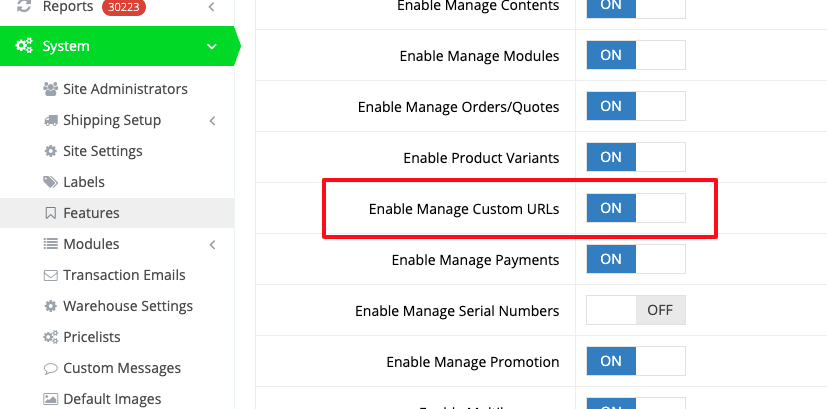
In the ever-evolving landscape of eCommerce, the ability to customize and control various aspects of your online presence is paramount. One such aspect is the URL structure of your product pages. Commercebuild, a robust eCommerce software platform designed for B2C and B2C businesses, has recently introduced a feature that allows for customizing product permalinks, known as “Custom URLs”. This feature provides significant control over how search engines access and index your product pages. For more details on enabling and using this feature, refer to the Commercebuild support article.
As seasoned SEO professionals with over seven years of experience optimizing the SEO performance of websites powered by the Commercebuild e-commerce platform, we have a comprehensive understanding of the platform’s features and their implications. One such feature that has recently caught our attention is the “Custom URL” functionality. This feature allows users to assign custom URLs to their products, providing a more personalized and SEO-friendly approach to product identification.
This article will delve into the advantages and disadvantages of enabling this feature, providing a deeper level of detail than previously discussed.
Advantages of Enabling Custom URL in Commercebuild:
Enabling Custom URLs in Commercebuild comes with a host of benefits:
- Consistent Product Identification: A Custom URL remains assigned to a product throughout its lifecycle. This provides a consistent identifier for the product, making it easier for users and search engines to find and index it. This consistency also aids in maintaining the integrity of backlinks and bookmarks, which can improve SEO performance.
- Automated Canonical URL Assignment: The Custom URL is automatically set as the canonical URL address for the item. This eliminates the need for manual processing, reducing the potential for human error and saving valuable time. Canonical URLs are crucial for SEO as they prevent issues related to duplicate content.
- Bulk Management Capabilities: Custom URLs can be set up and maintained item by item or in bulk via CSV/XLS/XLSX data import/export. This flexibility allows for efficient management of large product catalogs, reducing the administrative burden and ensuring consistency across all product URLs.
- Out-of-the-box Functionality: Commercebuild provides out-of-the-box functionality for setting up Custom URLs, limited to Product Description or Secondary Description. This means that users can leverage this feature without additional plugins or extensions.
- Stability Amidst Changes: Regardless of Product Description decoupling between Sage and Commercebuild, a Custom URL, once set, does not change. This stability is crucial for maintaining SEO performance, as URL changes can disrupt indexing and ranking.
- Reduced 404 Errors: A Custom URL reduces the risk of having 404 Error pages and the need to set up Permanent Redirects due to a change of Product Name in Sage and consequent permalink in Commercebuild. This is crucial for user experience and SEO, as 404 errors can lead to user frustration and lower search engine rankings.
-
Preservation of Traditional URLs: Traditional URLs like
https://<domain_name>/<category1>/<permalink>andhttps://<domain_name>/parent-brand/<brand_name>/<permalink>used by a product at the time a Custom URL is set for the product, the traditional URLs will remain active as automatic redirects to the Custom URL. This ensures that any existing links to your product pages will still function correctly. - Automatic Redirects: When a Custom URL is set for a product, the traditional URLs used by the product at that time will remain active as automatic redirects to the Custom URL. This ensures that users and search engines are directed to the correct page, even using an old URL.
Disadvantages of Enabling Custom URL in Commercebuild:
While the benefits are substantial, there are also some challenges and limitations to consider:
- Complex Setup: Setting up and maintaining Custom URLs can be quite challenging without a proper method or system in place. It requires a good understanding of SEO principles and the specific requirements of the Commercebuild platform.
- No Direct Publishing: Setting up a Custom URL for a product will not make the product published on the website. Additional steps are required to make the product visible to customers.
- Category Restrictions: A Custom URL will work only for B2C/B2B categorized products. It will not work if the product is assigned to a Brand but not assigned to a B2C/B2B product category.
-
Dependence on Permalink: Traditional URLs (like
https://<domain_name>/<category1>/<permalink>andhttps://<domain_name>/parent-brand/<brand_name>/<permalink>) set before enabling a Custom URL will keep redirecting inbound traffic to the Custom URL until the Permalink associated with the product remains unchanged. A change in Permalink on Traditional URLs affects inbound referral traffic generated by backlinks and bookmarks but does not affect ranking and inbound organic traffic.
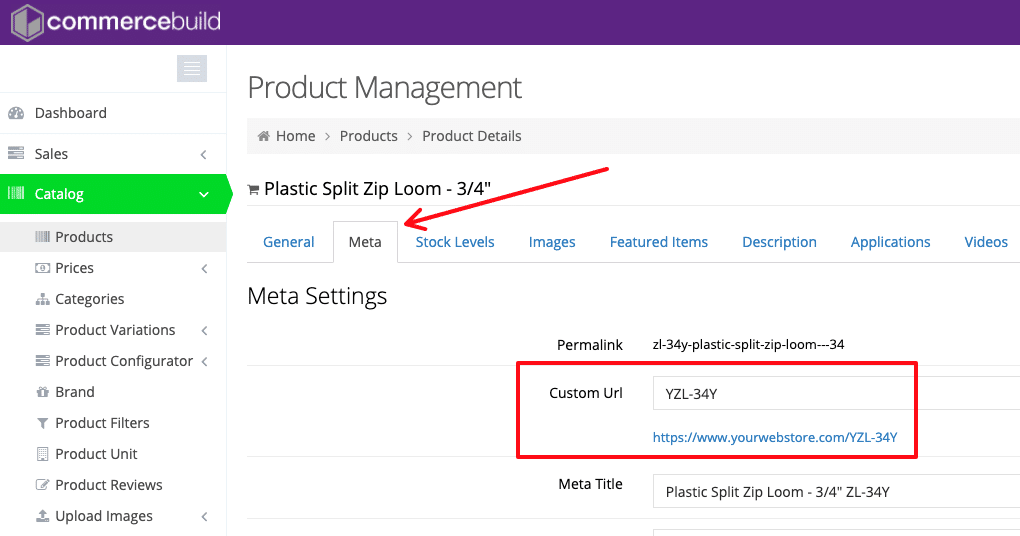
Recommendations
To maximize the benefits of the Custom URL feature, we recommend the following best practices:
-
Set a URL Pattern: Establish a rule or pattern for Custom URLs (e.g.,
<brand>-<sku||mpn>-<collection||series>-<product name>- <product type>-<product material/finish>-<color||size>). This helps maintain consistency and predictability in your URL structure. - Keep It Simple and Short: A simple, short URL is easier for users to remember and share. It also fits more comfortably within the character limits of certain platforms (like Twitter).
- Use Lowercase: Keep the Custom URL all lowercase to avoid confusion and potential issues with case-sensitive servers.
- Avoid Special Characters: Don’t use special characters apart from the dash (‘-‘) in Custom URL. Special characters can cause issues with specific browsers and platforms.
- Avoid Blank Spaces: Don’t use blank spaces in Custom URLs. Spaces can cause issues with certain browsers and platforms, and they often get replaced with “%20” in the URL, which is not user-friendly.
-
Use a “Slugify” Formula: A “Slugify” formula can convert any text into a ready-to-use Custom URL. For example, the following Google Sheet formula can be used to convert text into a slug:
=LOWER(REGEXREPLACE(REGEXREPLACE(REGEXREPLACE(TRIM(A2),"[^a-zA-Z0-9]+","-"), "-{2,}", "-"), "^-+|-+$", ""))
-
Backup Your URLs: Always keep a backup of all Custom URLs. This can be a lifesaver in case of any issues or mistakes.
- Custom Product Description: To get the maximum return from enabling the “Custom URL” functionality, we highly recommend enabling the “Custom Product Description” functionality too. This functionality, also known as “Editable Product Description”, helps overtake the 60-character limitation imposed by the ERP system.
Important Considerations:
Enabling Custom URLs affects Individual Products, Variant Products, Configurable Products, and Content Pages. A Custom URL is in the format: https://<domain_name>/<custom_url>. The Canonical Address of a Custom URL is the Custom URL itself.
A product assigned to one or more product categories will be listed under each product category on the website front end and will be accessible through the Custom URL. In case of a change of Permalink, setting appropriate Redirects from the old traditional URLs to the new Traditional URLs will help maintain the inbound referral and direct traffic to the product unvaried.
A change of Permalink for a product with a Custom URL will have little to no effect on the Inbound Organic traffic of the product because the Custom URL and the Canonical Address of the product remain unvaried.
When disabling Custom URLs in Commercebuild, all Custom URLs previously set up remain active. However, the automatic redirects from Traditional URLs to Custom URLs cease to exist, and Traditional URLs get restored as authoritative URLs. When reenabling Custom URLs in Commercebuild, all Custom URLs previously set up a return to be authoritative as Custom URL and Canonical Address, and the automatic redirects from Traditional URLs to Custom URLs get restored as well.
Conclusion:
Enabling Custom URLs in Commercebuild offers several advantages, including improved SEO, easier product identification, and reduced risk of 404 errors. However, it also comes with its set of challenges and limitations. Therefore, it is crucial to understand these aspects and make an informed decision based on your specific needs and capabilities.
Remember, avoiding 404 Errors and giving the right signals to search engines when URL addresses change is crucial. Many companies underestimate how much it can cost in ranking, traffic, conversion, and sales when a URL is changed without a proper 301 permanent redirect.
Should you need help or clarification in enabling, setting up, and managing the “Custom URL” functionality on your Commercebuild-powered website, do not hesitate to contact us. Our team of experienced SEO professionals is always ready to assist you. We understand the intricacies of the Commercebuild platform and can help you navigate its features to optimize your SEO performance.
